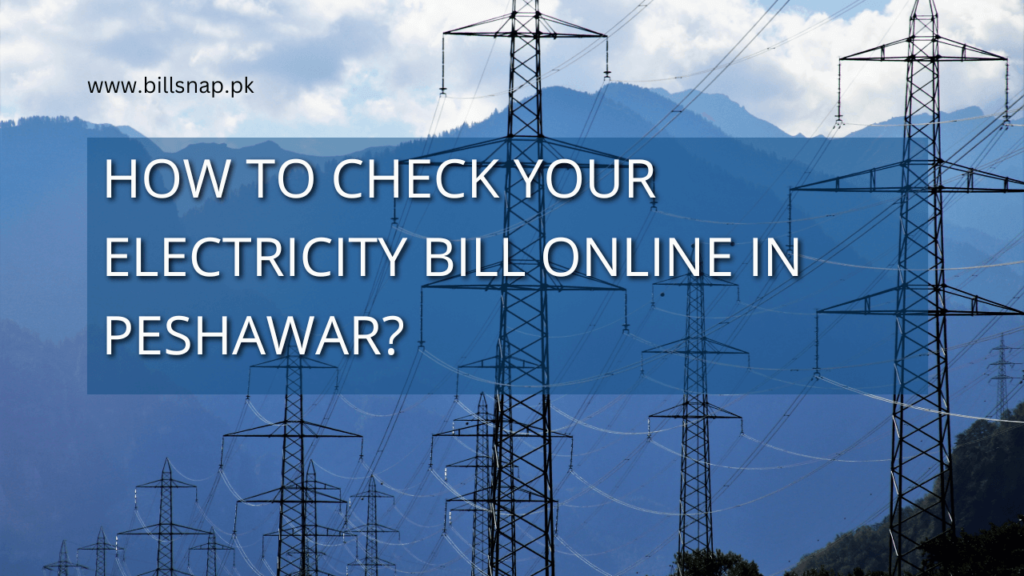
Checking your electricity bill online in Peshawar is a quick and convenient process, allowing you to stay updated on your bill without having to visit an office or wait for a physical copy. The Peshawar Electric Supply Company (PESCO) provides an easy-to-use online portal for customers to access their bills. Here’s a step-by-step guide to help you check your electricity bill online in Peshawar:
Step 1: Gather Your Reference Number
Before checking your bill online, you’ll need your PESCO reference number. This is a unique 14-digit number that appears on any of your previous electricity bills. It’s often labeled as “Reference No” or “Customer ID” on the bill. Make sure to keep it handy because it’s required to access your billing information online.
Step 2: Visit the PESCO Bill Checking Website
Go to the PESCO bill checking Page. You can visit the PESCO Online Bill Portal by following this link:
Step 3: Enter Your Reference Number
- In the provided field, enter your 14-digit reference number exactly as it appears on your electricity bill.
- Double-check the number to ensure accuracy, as any errors could lead to incorrect or no information being displayed.
Step 4: View and Download Your Bill
After entering your reference number, click on the “Submit” or “View Bill” button. The website will display your most recent electricity bill. You’ll be able to see the following details:
- Total amount due
- Due date
- Previous months’ bills (in some cases)
- Meter reading details
You can also download or print your bill for record-keeping or payment purposes.
Step 5: Pay Your Bill Online or Offline
Once you’ve checked your bill, you have two main options for payment:
- Online Payment: Some banks and mobile payment apps like JazzCash or EasyPaisa offer the option to pay your PESCO bill directly through their platforms. You’ll need the reference number and amount due to complete the payment.
- Offline Payment: You can print your bill or use the bill details for offline payment at a bank, post office, or any authorized payment center.
FAQs:
Your electricity bill is usually updated monthly. It’s recommended to check the PESCO portal regularly, especially near the end of the month, to view your latest bill.
If you don’t have your reference number, check your previous paper bills or contact PESCO customer service for assistance.
Yes, PESCO provides access to your past bills for up to a few months. You can check previous months by entering your reference number.
Currently, PESCO does not have a dedicated mobile app for checking bills, but you can access the website through a mobile browser. You can also use third-party apps like JazzCash or EasyPaisa to view and pay your bill.
In case of discrepancies or errors in your bill, you should contact PESCO’s customer service or visit the nearest PESCO office for assistance.
You need to visit a local PESCO office or call their customer service center to update your contact information.
Conclusion
Checking your electricity bill online in Peshawar is an easy process that saves time and effort. By following the steps outlined in this guide, you can quickly view, download, and pay your PESCO bill. Whether you’re paying through an online banking app or in person at a payment center, the PESCO online portal ensures that managing your electricity bill is hassle-free.
